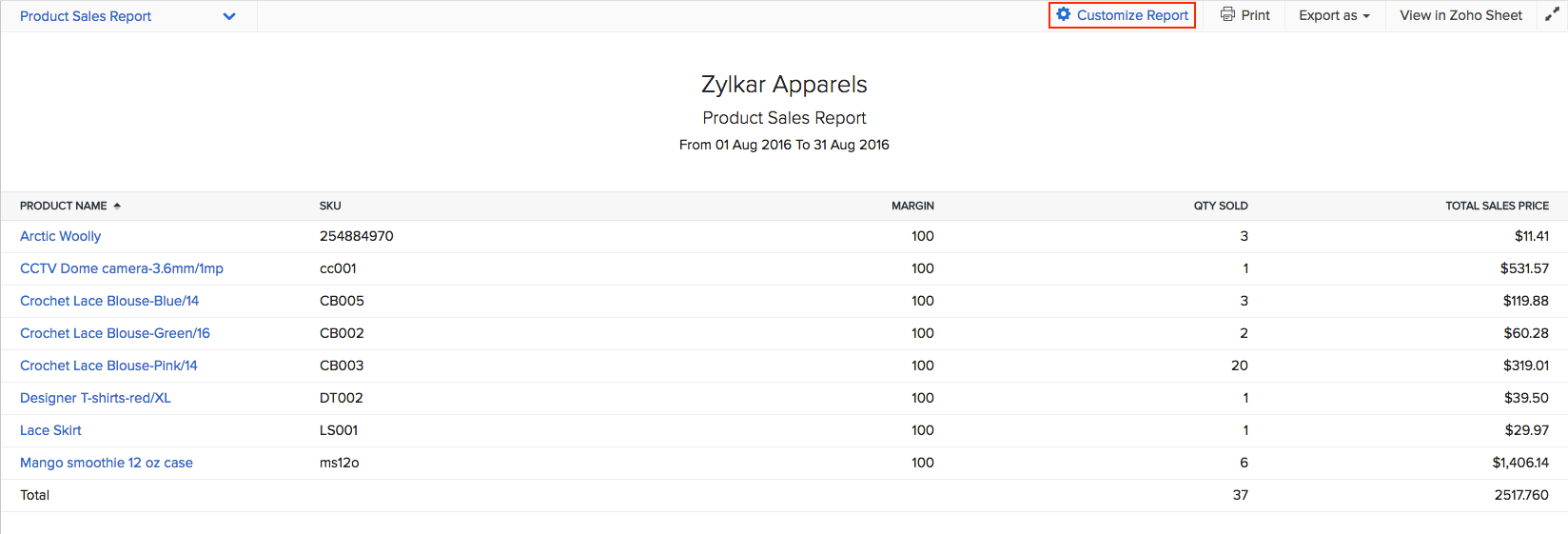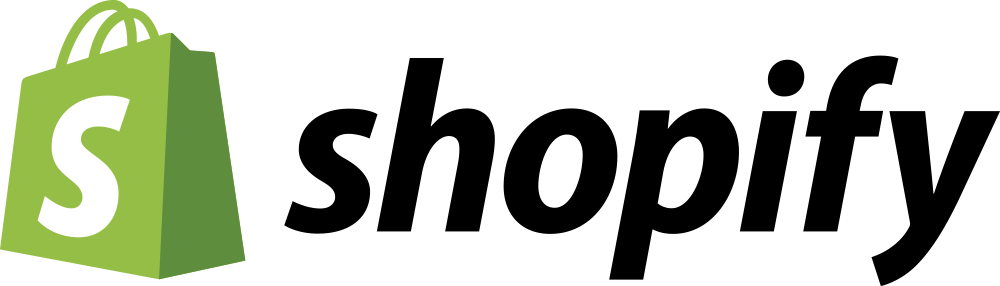

Manage one inventory and sync stock levels across multiple Shopify stores with Zoho Inventory.
Client's Issue:
Hello, my boss wants to split one of our product lines into its own Shopify store, so we'll have two. We have our inventory in Shopify and want to keep it in one dashboard. I've done some Googling and there are so many solutions out there, it's hard to filter out the noise.
I've seen some arrangements that are Shopify apps which will sync inventory between stores— I've also seen arrangements where I can use a third-party app (i.e., a non-Shopify standalone app or SaaS) to manage all my inventory and stores.
Any recommendations? Anything with a big name behind it would appeal to my boss, like Intuit or Quicken, etc.
What's your setup like? Where/how do you manage inventory? How is analytics data reporting handled?
Our Solution:
What Applications and Services Do I Need to Run Multiple Shopify Stores with One Inventory and How Much Does It Cost?
We recommend Zoho Inventory to sync stock level across multiple Shopify websites.
You can use Zoho Inventory to sync your entire inventory for both online and offline sales channels. Match product SKUs from your Shopify store to your Zoho Inventory. Zoho Inventory allows up to 20 user accounts and can manage up to 10 warehouses. Zoho Inventory also comes with bar-code scanning, serial number tracking, and batch tracking capabilities.
With this setup you can manage stock levels for multiple Shopify stores all in one place. This effectively creates a single inventory for all your eCommerce websites.

The image above is Zoho Inventory's dashboard showing sales activity, product details, purchase orders, inventory summary, top selling items, summary of sales channel sales orders, and more.

Zoho Inventory stock levels are updated if a customer purchases something from Shopify, and Shopify stock levels are updated if you make changes in Zoho Inventory. We can setup automation to create a purchase order for more inventory from vendors if an item gets low in stock, and for drop shipping.
You will need to create all the products in Shopify first. Zoho Inventory will send Shopify the stock levels and shipping information. Stock levels are synced both ways between your multiple Shopify stores and Zoho Inventory. Zoho Inventory is a very powerful tool that can manage multiple warehouses at once.
What happens during a Shopify and Zoho Inventory sync?
Items are synced between multiple Shopify stores and Zoho Inventory using each item's SKU number. If a SKU is not present, items can be synced using the exact item names. After creating the product details on your multiple Shopify stores Zoho Inventory will be able to monitor stock levels across all stores:
- If a customer purchases an item from one of your multiple Shopify stores, the stock count changes and is automatically synced to Zoho Inventory. The number of goods available overall is then reflected in your other Shopify stores.
- If you receive a warehouse shipment and Zoho Inventory stock levels change, your multiple Shopify stores will sync automatically from the Zoho Inventory stock on hand change.
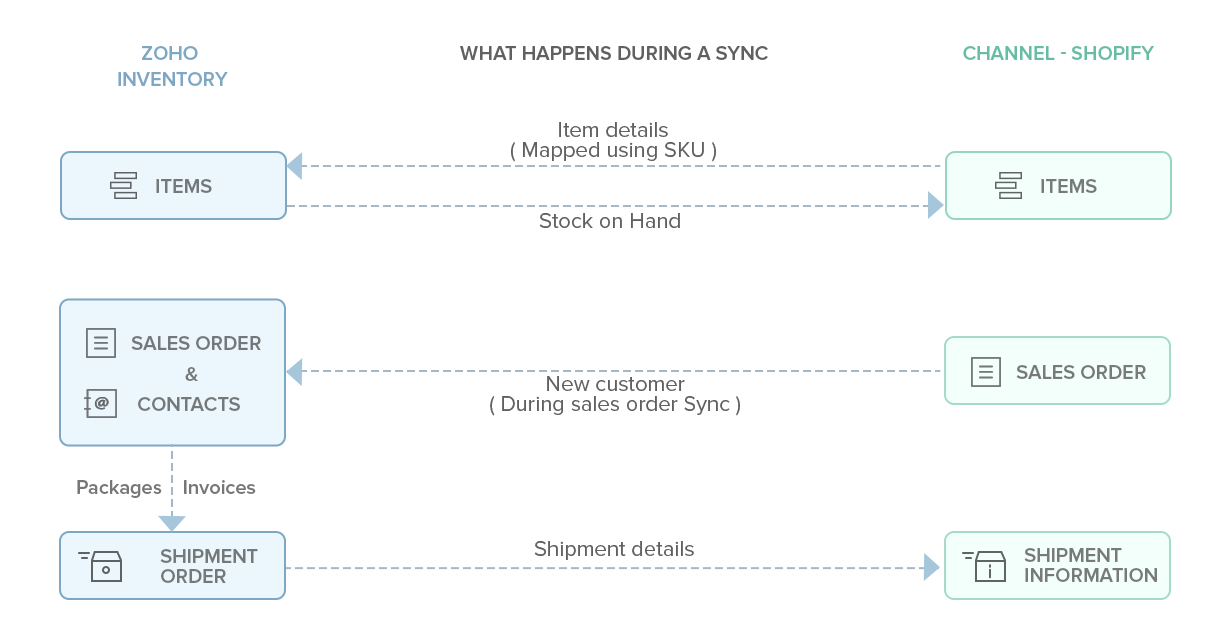
When a customer purchases something from any of your multiple Shopify stores their contact information is used to create an account in Zoho Inventory and a Sales Order is created under their account. An invoice is created and logged in Zoho Inventory and sent to QuickBooks or Zoho Books via integrations.
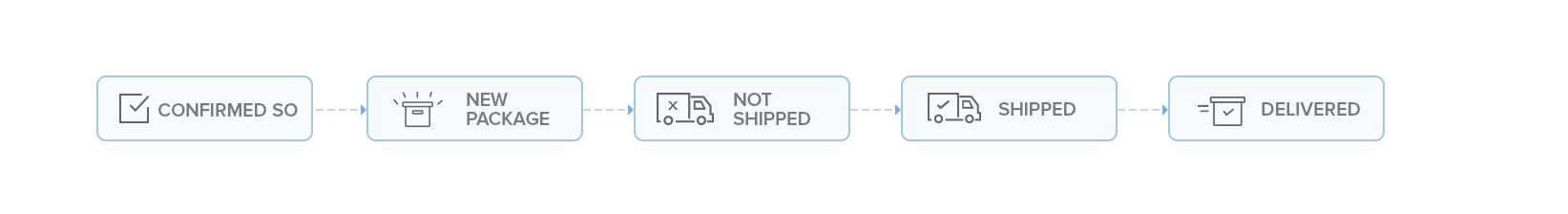
- Accounting Stock - The stock on hand will be calculated based on your Bills & Invoices
- When an Invoice is created
- When Shipment is fulfilled
- When Shipment is fulfilled and Invoice is created
- When a Bill is created
- When Receive is recorded
- When Receives and Bills are recorded
Shipment tracking notifications for Zoho Inventory can be provided by Aftership.
Integrate Shipping Channels with Zoho Inventory
We can easily integrate your system with top package shippers like UPS. After a shipping channel integration, get shipping costs instantly calculated in Zoho Inventory. UPS and USPS provide United States of America domestic shipping services only.
Customer shipping information is passed from Shopify's shopping cart to Zoho Inventory. Zoho pushes your accurate shipping costs back to Shopify's shopping cart where clients are checking out. Shipping label data is synced from Shopify to Zoho Inventory so you can print labels to ship your packages right away.

USPS Zoho Inventory Integration Powered by Pitney Bowes

To integrate your United States Postal Serive (USPS) account with Zoho Inventory you must create a new account with Pitney Bowes - one of USPS’s certified service providers. Watch the video below to see more details about the USPS integration with Zoho Inventory and to see how shipping labels will function using this solution.
Add multiple Shopify ecommerce websites to Zoho Inventory.
You can integrate up to 5 Shopify stores at a time with Zoho Inventory. Simply create your product details in each Shopify store to start. Once all your stores are added you can view all your inventory stock levels in Zoho Inventory. Zoho Inventory will sync any stock level changes and shipping information to the applicable Shopify stores. Let us help you save time and energy with this amazing integration!

In addition to having multiple Shopify stores you can add additional platforms and sales channels that all sync together as one inventory. Sync inventory between your physical storefronts, multiple Shopify stores or a WordPress Store, integrate your Amazon store, integrate your eBay store, integrate your Etsy store, drop shipping warehouses, and other third party logistics (3PL) warehouses. Up to 10+ warehouses can sync inventory to your multiple stores through Zoho Inventory. Let us help you setup this amazing system to help streamline and automate your business!
Zoho Inventory has 24 built in analytical reports.
Reports are generated on the fly and can be printed, downloaded, and sent to anyone you wish. Report data is sourced from Zoho Inventory so it's always synced and up to date. Zoho comes with these 24 templates that you can view at any time using your current live data.
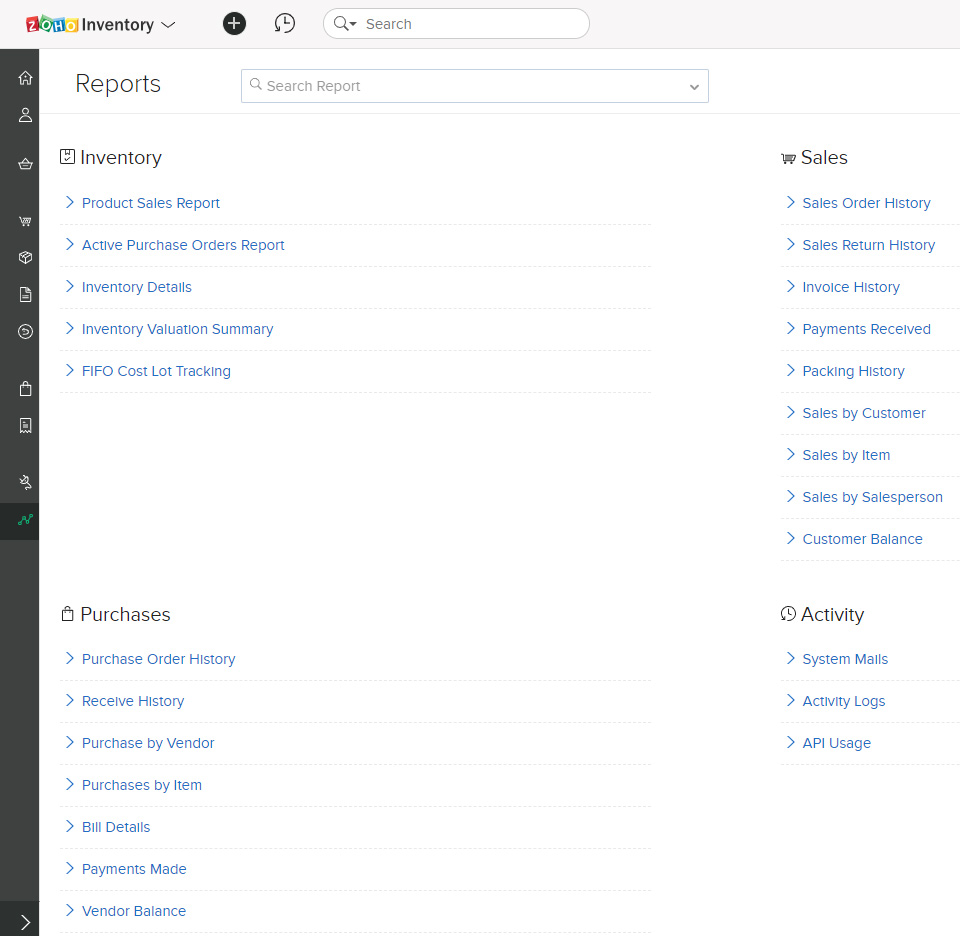
Reports here include analytics on your inventory, sales, purchases, and Zoho Inventory system activities. Customize existing templates to drill down on date ranges, specific items, individual customers, order status, and more. Print out your Zoho Inventory reports or export them as a PDF file to email out and save for later.
We can integrate your existing QuickBooks Online account to Zoho Inventory and integrate multiple Shopify stores to Zoho Inventory for transaction syncing.
The Quickbooks integration with Zoho Inventory is a great way to save time on accounting and stay up to date on the financial health of your business. Zoho Inventory + Shopify is a great way to manage your inventory levels between online, storefront, and your back-end accounting systems; but it's missing the accounting element that ties in with the rest of your business.
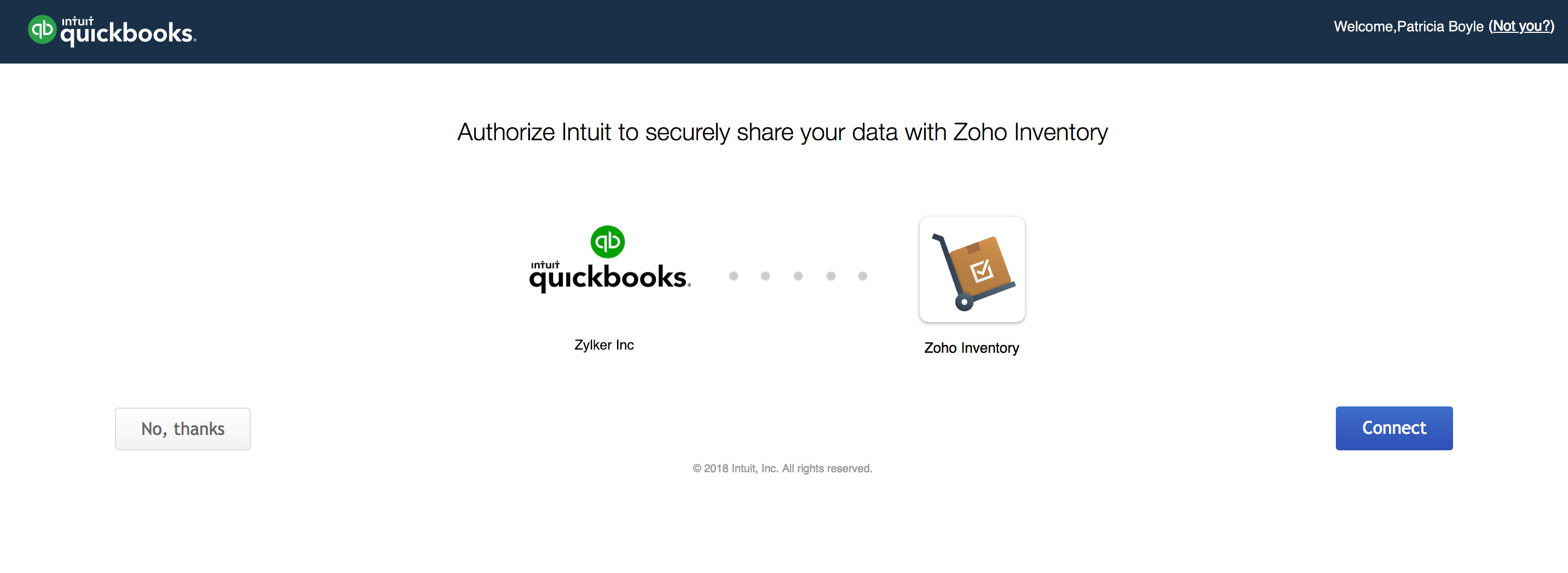

With the QuickBooks Online integration you will be able to:
- Import your accounts and contacts from QuickBooks Online into Zoho Inventory. Contacts are synced both ways.
- Export your Zoho Inventory invoices and bills along with their payments to QuickBooks Online. When you create an invoice in Zoho Inventory it will get synced and added to QuickBooks Online.
- Stock levels in Zoho Inventory are reflected in the QuickBooks "Stock Journal." Cost of goods sold are recorded in QuickBooks Online during the Stock Journal sync.
Integrate Multiple Shopify Stores & Zoho Inventory with Zoho Books to keep your business & accounting under one ERP system.
The QuickBooks + Zoho Inventory integration works great but Zoho Books is on the same Zoho platform as your other Zoho ERP applications. Zoho Books can keep track of item expenses, taxes, back orders, under-stocked items, and many other things like QuickBooks does.
Get your business all on a single back-end ERP system by moving over to Zoho Books from QuickBooks.

Integrating Zoho Books with Zoho Inventory will let you add the cost of each item in your inventory to an "Account" in Zoho Books, such as the "Cost of Goods" account. Keep track of all your business expenses like rent expense, repairs and maintenance, employee salaries, etc.
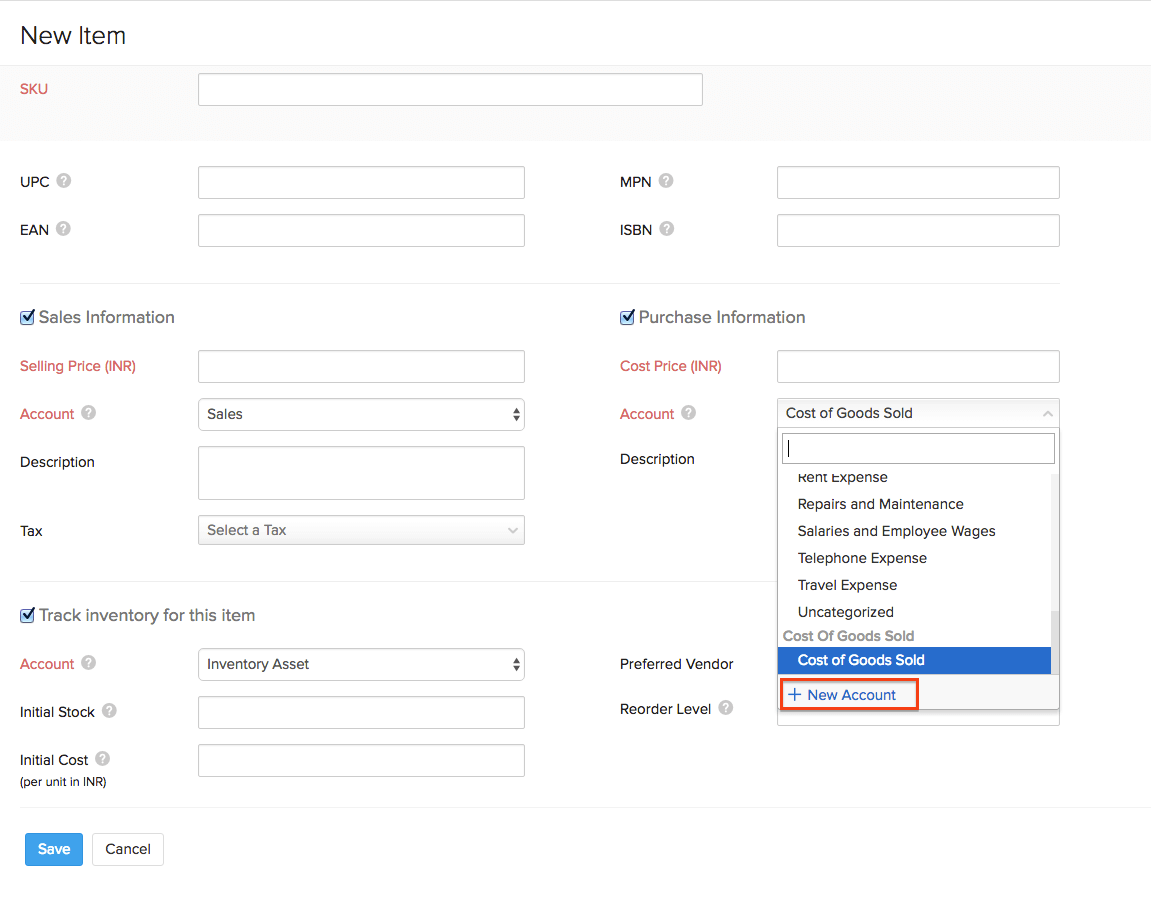
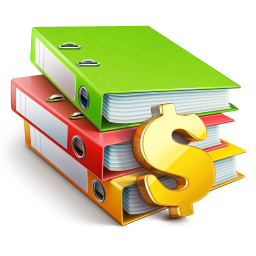
Custom Zoho Books "Accounts" can be created and named appropriately to reflect your business and its expenses.
Connecting your online banking to Zoho Books will then allow you to match all your business line item expenses.
As a result of thoroughly tracking expenses via various "Accounts" in Zoho Books, you can generate live profit and loss (P&L) reports not only for your multiple Shopify stores but for your entire business!
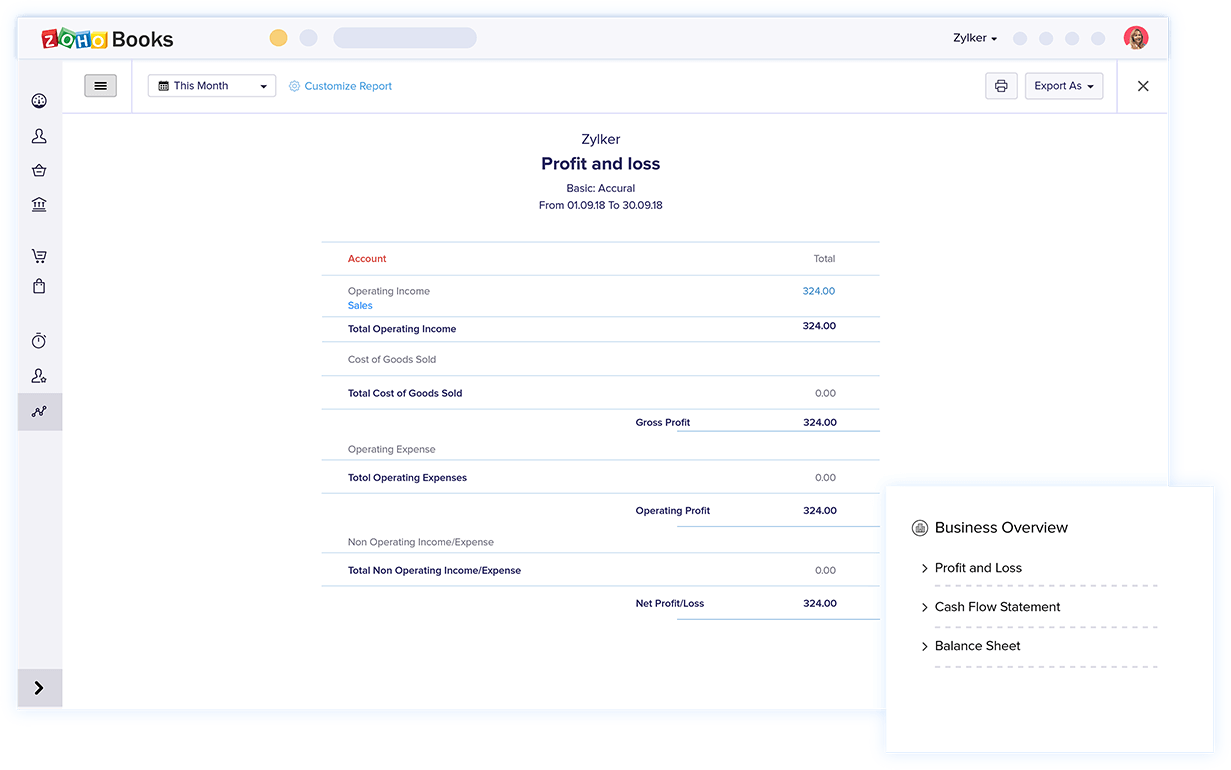
Don't waste time, we'll implement this solution for you. Start managing multiple Shopify stores sharing one inventory right away!
Give Zoho Inventory a try by signing up for a free 30 day trial of Zoho One which includes all the Zoho apps
SHARE THIS PAGE