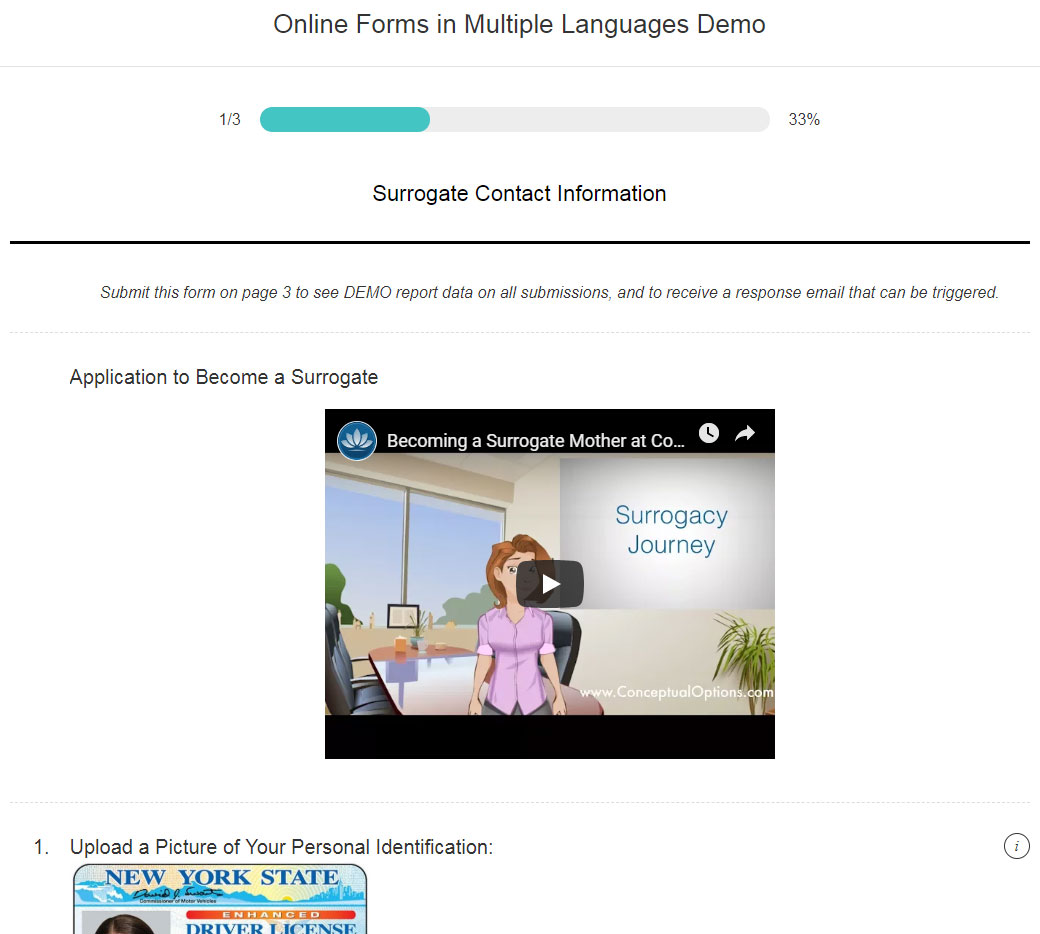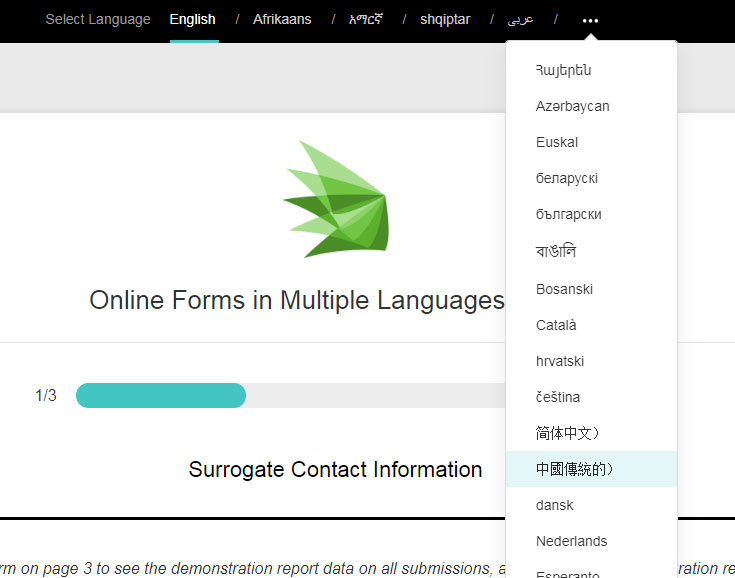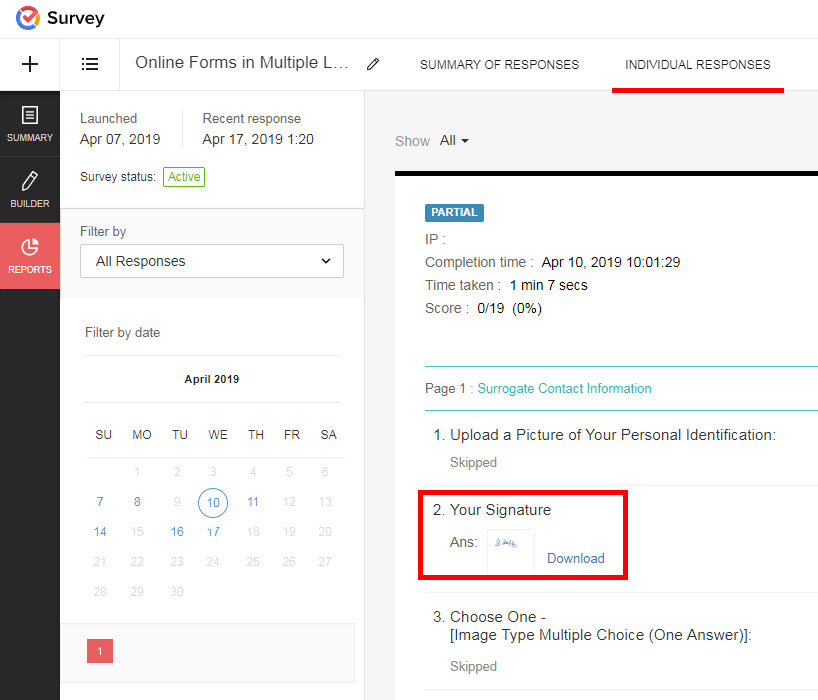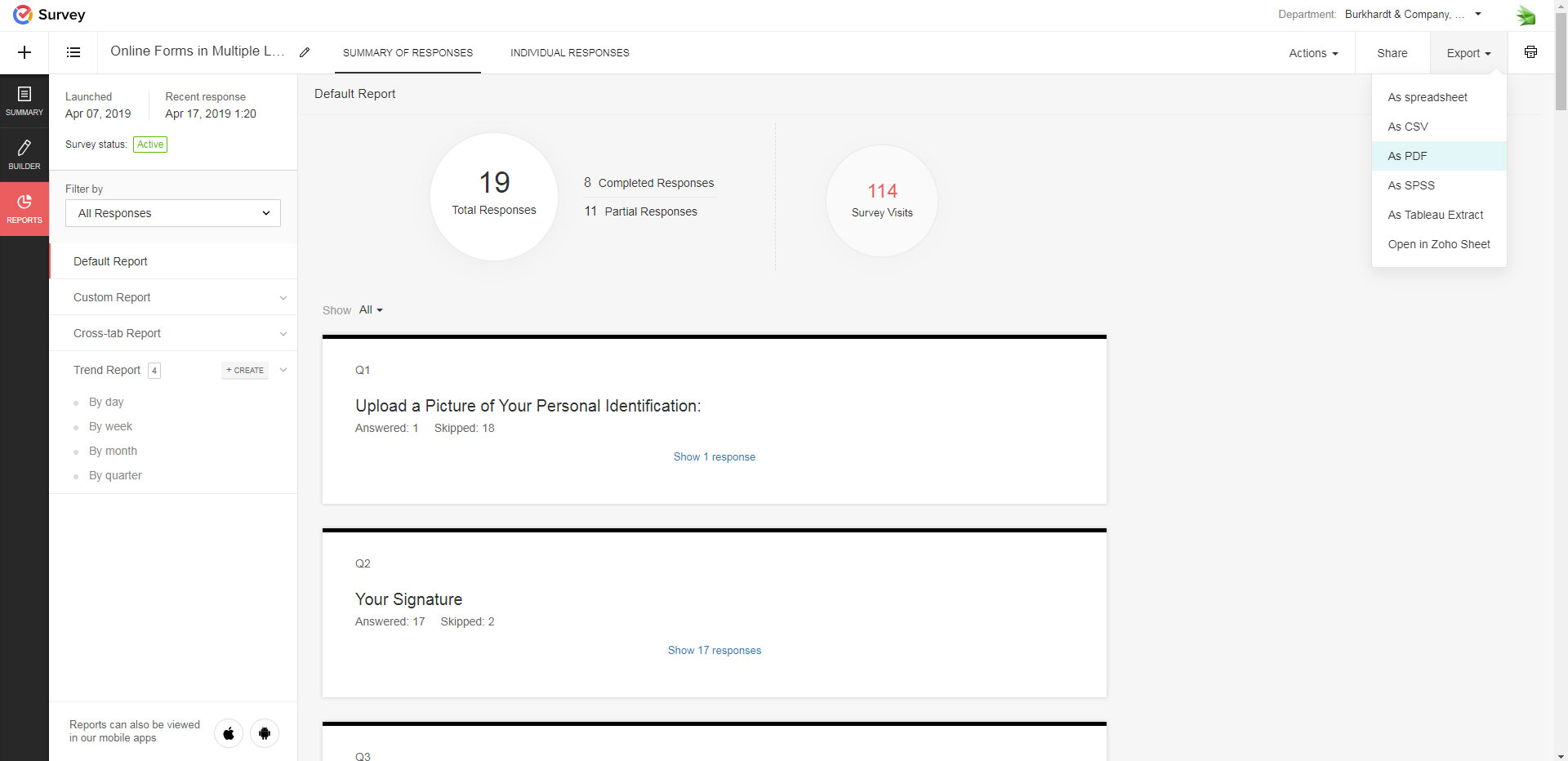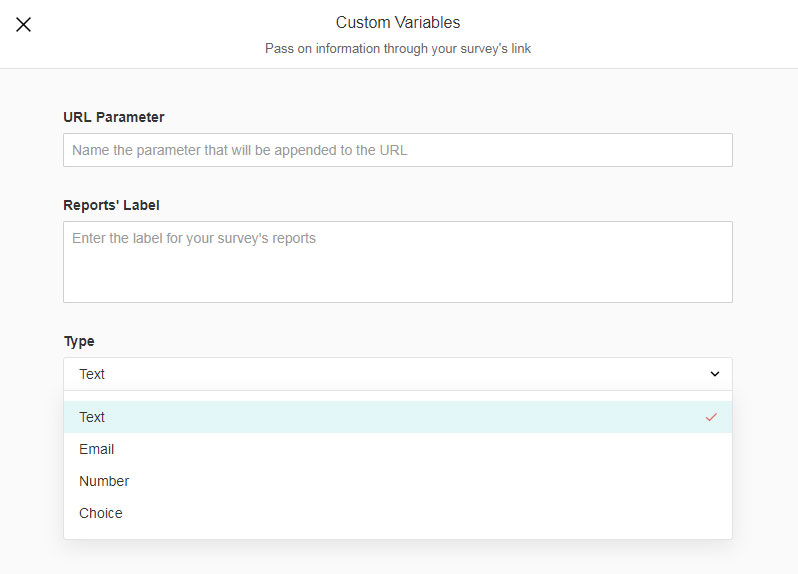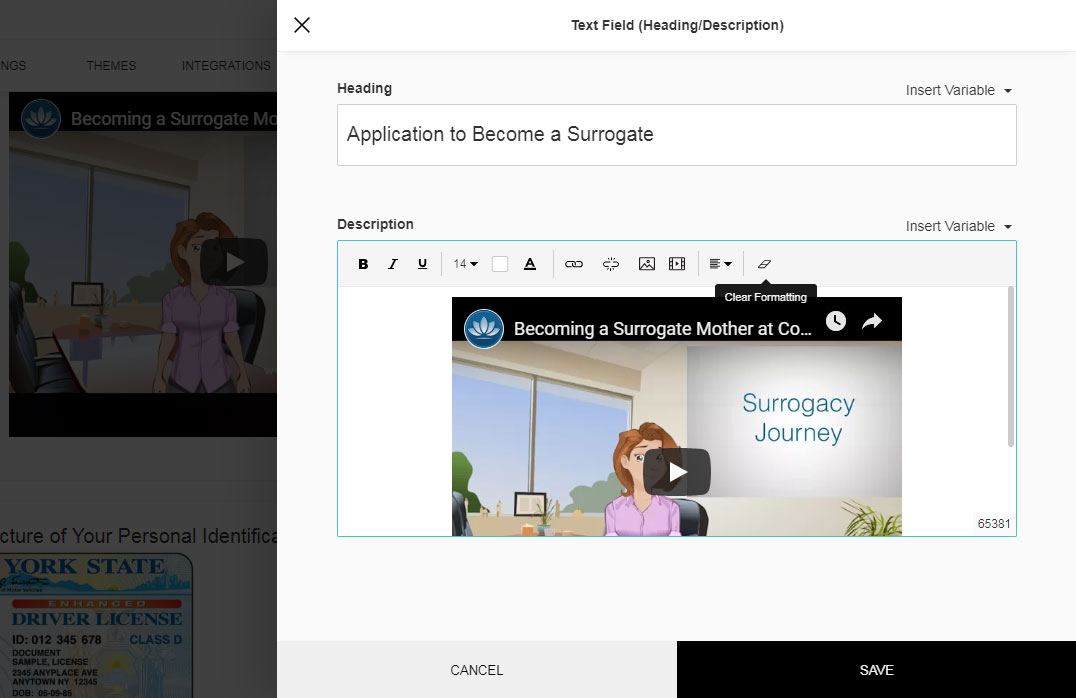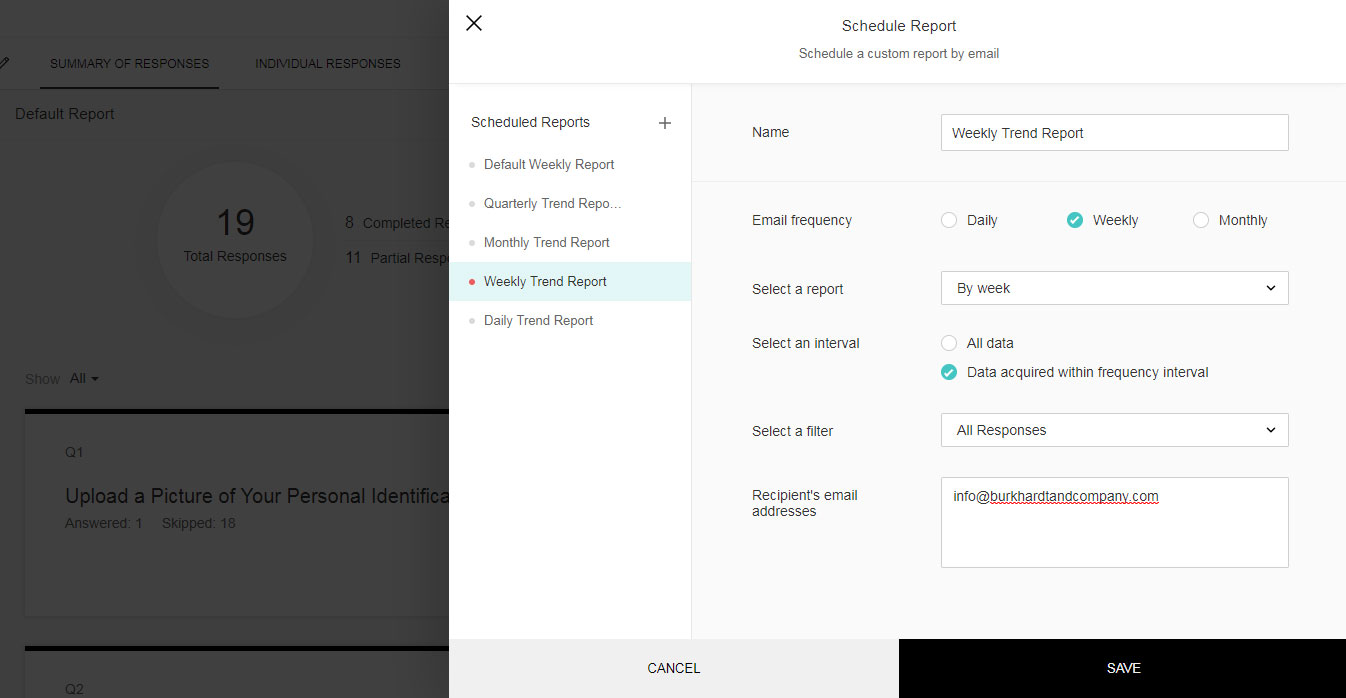Create and share online forms in multiple languages to gather client information all in one place. Zoho Survey supports multiple languages simultaneously; over 70 languages can be selected by participants. Let participants interact with your form in their own language, and have their responses automatically translated upon submission. Target all your demographics at once with online forms in multiple languages.
Client's Issue:
Hello, I need online forms in multiple languages for client intake and patient details. Some forms are long with hundreds of questions like multiple-choice, short response essays, check boxes, and single choice boxes. In some parts I want to provide information to the client within the online form. We require the client to initial some pages, with a signature on the final page.
Our potential surrogates are from different countries and will speak multiple languages, including simplified Chinese (zh-CN), traditional Chinese (zh-TW), English, and other languages as we expand our business. The forms and finished PDF need to be easily translated back to English, and hopefully this can be automated, so we don’t have to do any translating ourselves. Forms with conditional logic are a plus.
These are my requirements for the online forms in multiple languages:
- I want the potential surrogates to be able to fill out the online forms in different languages from the same website. A user should be able to fill out the form in any language we need now and, in the future, and then it should be translated back to English for us.
- The submitted forms should be easily exportable into PDF format for us to review.
- The forms and setup should be easy to use and have style editing for the forms. All forms need to have beautiful layout and design matching the logo and would also set the color scheme, but the theme in general is going to be cute, warm and lovely.
If you can help make this system easier, that'd be great! I will rely on your expertise. Thank you!
Our Solution:
Try The Live Demo "Online Forms in Multiple Languages"
Notes About This Live Demo:
This live online form demo has three pages featuring the various form fields available in the Survey creator. This online form has been translated into multiple languages so you can answer the survey no matter what language you prefer to read or type in.
After you press Submit on page three you will immediately be redirected to an analytical summary report of all responses, also an email summary of your own response will be sent to the address you enter.
What you can't see yet, for the system administrator, all submissions are automatically translated back to English. Over 70+ languages are automatically translated by Google Translate! All responses can be viewed in the Zoho Survey back-end system, and downloaded as a PDF if desired. Detailed analytical reports are available for every form.
Online Forms in Multiple Languages
To start the translation process, build your form in any one of 30 native languages that are supported in Zoho’s ERP platform. Most people will be building their forms in English. After your form is completed you have the option to translate the finial survey form into 70+ available languages.
Choose the translations you prefer for your online form and proceed to translate a copy for each language.
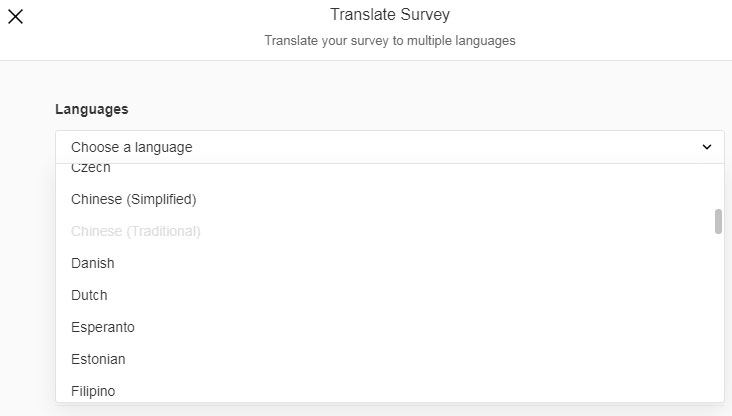
After Google Translate finishes translating your form you have the option to review the results before saving the final translated version. You can always go back and edit each translation as well. If you add a new question or make edits to your form you can easily edit your existing translated versions and have the new questions updated and translated. Make sure to update all versions of your form whenever you make changes to your survey questions. If you do not update your various translated forms after adding in a new question, the new questions will appear in English instead of the chosen language.
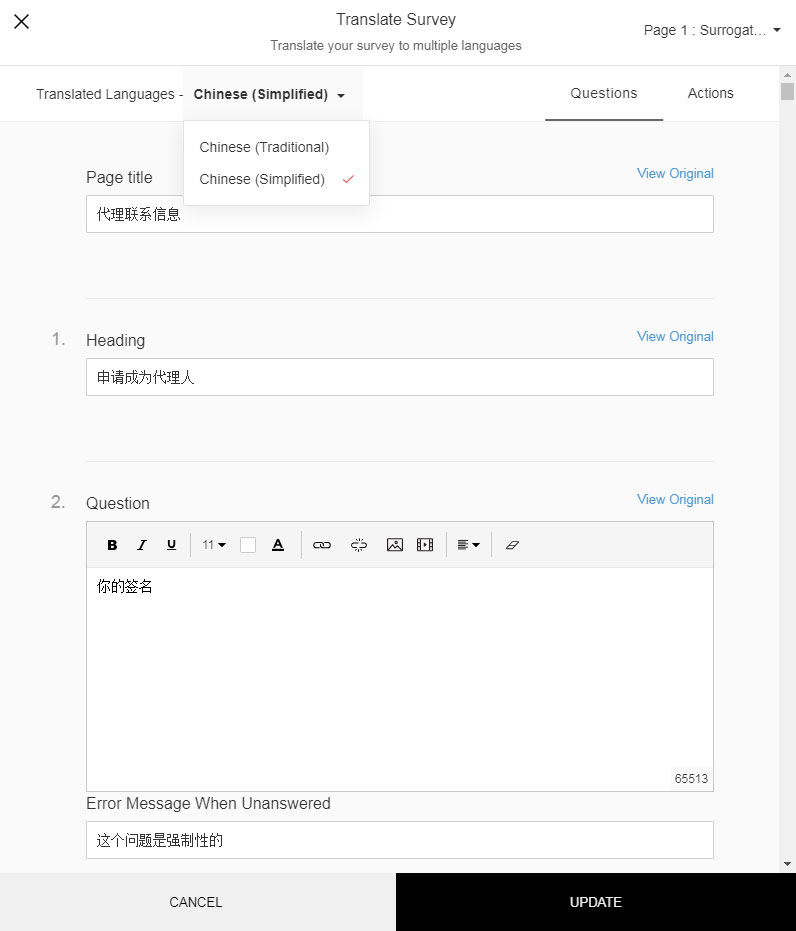
As you can see in our Demonstration Survey, the list of translated languages is displayed at the top of the online form. Users can select from multiple languages in your online forms and the questions will change to the translated version. Users can also type in responses using their native language and font. Upon submission Google Translate will automatically convert any of the multiple languages in the online form back into English for you!
Types of Questions and Form Fields Supported
In addition to the more traditional form fields and question types, Zoho Survey has more complex and interactive question types so you can gather data more intuitively from your survey respondents.
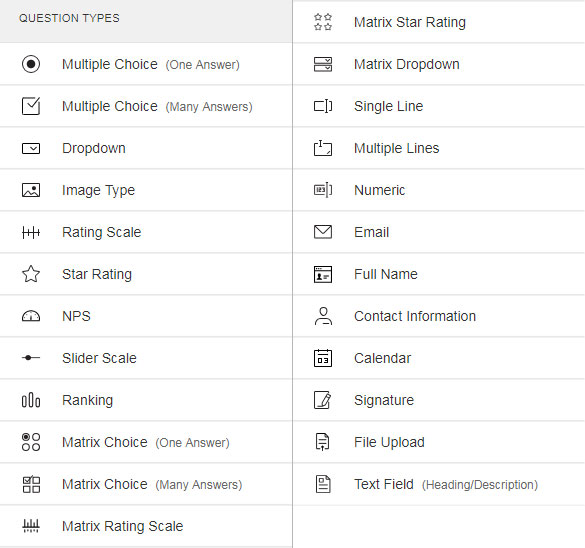
There are twenty-five different question types available to use in Zoho Survey. Some of the question types like “Image Type”, “Matrix Choice”, and “Ranking” can allow you to get very creative with each individual question. Make sure to check out our Live Demo to interact with the various question types.
Online Forms in Multiple Languages with Signature Field Supported
The signature form-field in Zoho Survey is a simple square box that you can draw in using a mouse cursor. There is an optional “Signed by” name field that can be added to the bottom of the signature box, so the form takers can print their name clearly alongside their signature. The question’s header is fully editable like the other question types as well, so you can add multimedia and font editing to each question in your form. Offer a custom “Hint” message as well to give detailed instructions on what to do with this field.
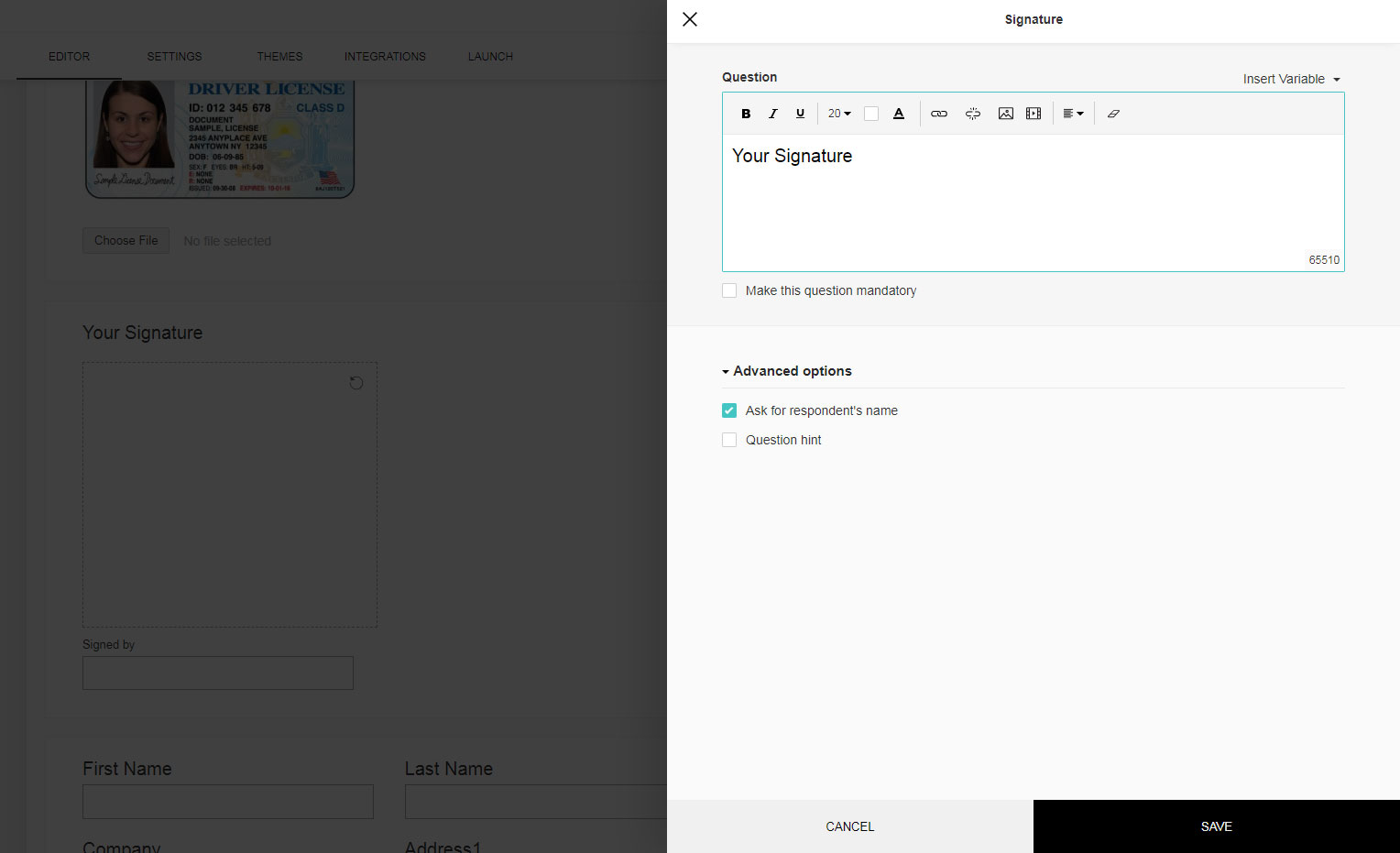
The signature is saved as a JPG image file and can be viewed at any time in the back-end system along with the full copy of the survey form. Multiple signature fields can be entered in and used as a signature-initial field as well. If the signature response is sent in a follow-up email after submission, a link hosted by Zoho is provided to download the image in the email response. Try out the “Online Forms in Multiple Languages” demo, scribble something in the signature field, and submit your responses to receive the resulting email.
Online Forms in Multiple Languages with Page Piping, Question Skip Logic, End Page Logic, Scoring Rules, Custom Parameters, and Variables
Available with Pro and Enterprise Pricing Plans Only
Piping & Skip Logic
Dynamic surveys change the questions and pages available depending on previous answers selected
End Page Logic
Send participants to various landing pages after submitting the online form based on their unique answers or survey scores
Response Scoring
Gain insights into your audience and qualify leads with scored survey responses
Custom Parameters & Variables
Transfer responses from one field in your survey to another using parameters, or transfer responses via URL with variables
Piping and Skip Logic
One thing that really makes a difference in a professional form is changing the available questions depending on responses to different questions. Normally someone takes the survey and fills out your form one page at a time, in order starting at page one. With skip logic and piping features, you can choose which questions and pages to send your survey takers based on their previous answers in each field. As you can see in the animated image below, when “Employee” and “Freelancer” are selected the lower part of the form changes.
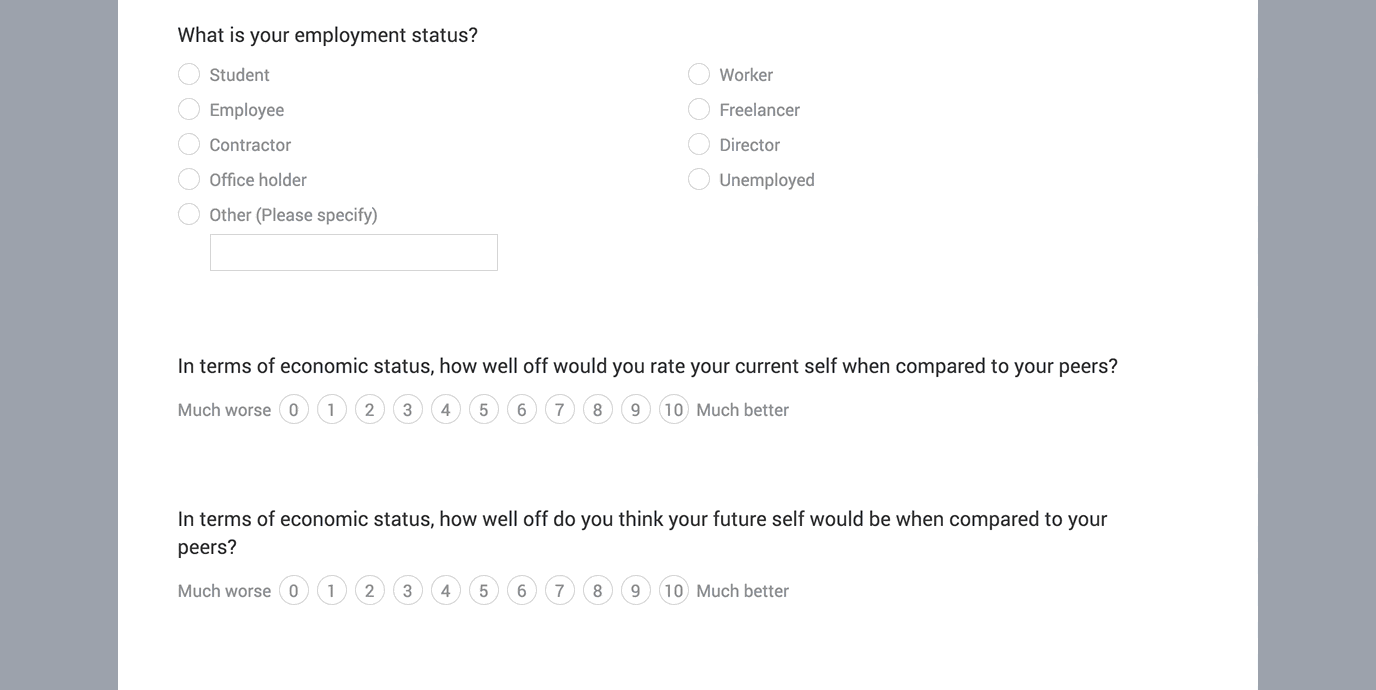
In the image below you can see how the conditional logic and piping are structured in our Live Demo for question #3. Depending on what option the respondent selects, a helpful text box appears under the question explaining their selection further.
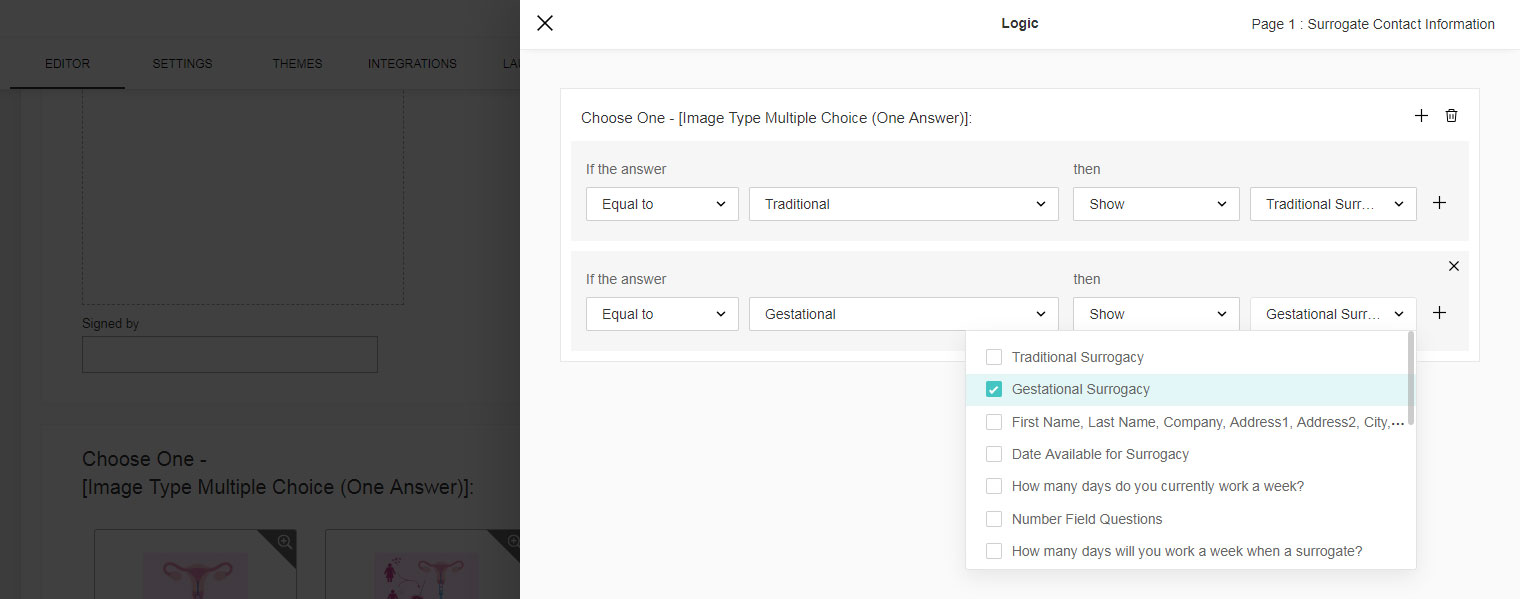
Another example of using skip logic in an online form is when a survey taker chooses their gender. Based on the gender chosen by the survey taker, a different page could be applicable for your form. If you are looking for potential surrogates, any answer besides female would lead the candidate to the "disqualification page" in the online form, as only females can give birth. You can setup multiple question answers to disqualify respondents if required.
End Page Logic
End page logic is just as important as question and page based logic. Decide exactly where your survey respondents go after they submit your survey form. With Zoho Survey's end page logic you can get as granular as sending participants to different "Thank You" URLs based on any answer to any survey question. This would allow for extremely relevant landing pages after your participant submits the survey form. If none of your end page logic conditions are met, set a default end page action. You can even show your survey takers a summary of all responses to the form they just took, as we have done in our Surrogate online form demo.
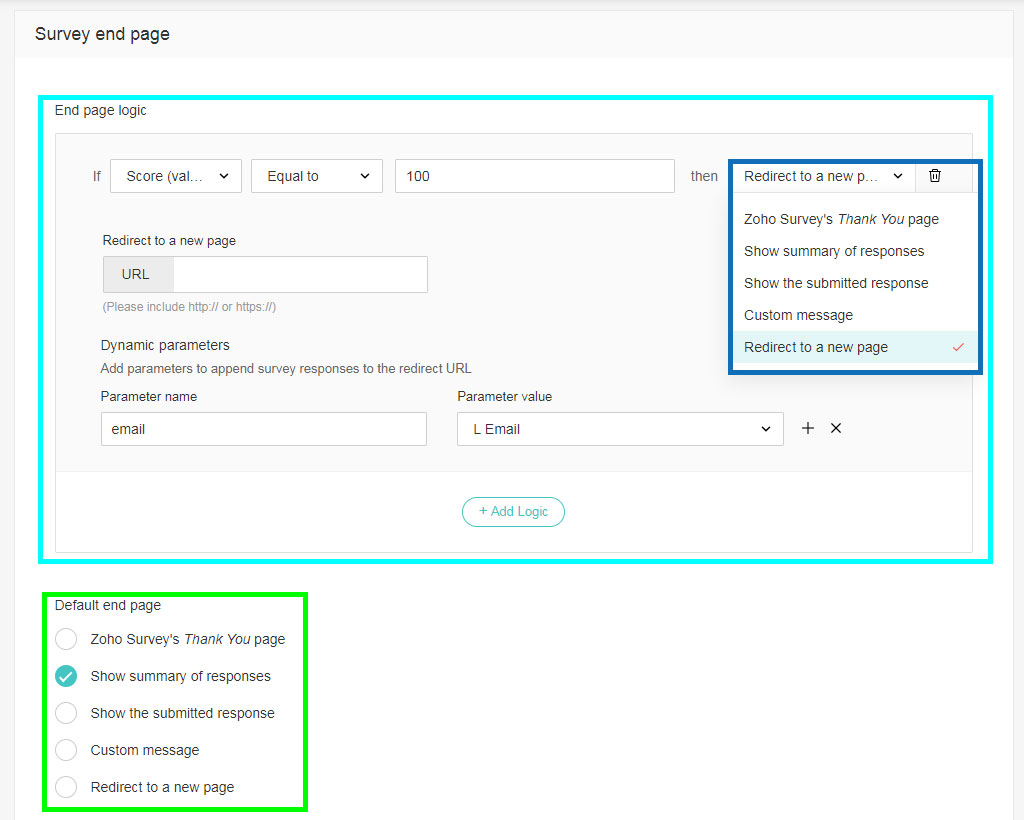
Survey submissions are stored in the Zoho Survey back-end system. This data is protected in cloud servers under your Zoho account login and password + two-factor authentication.
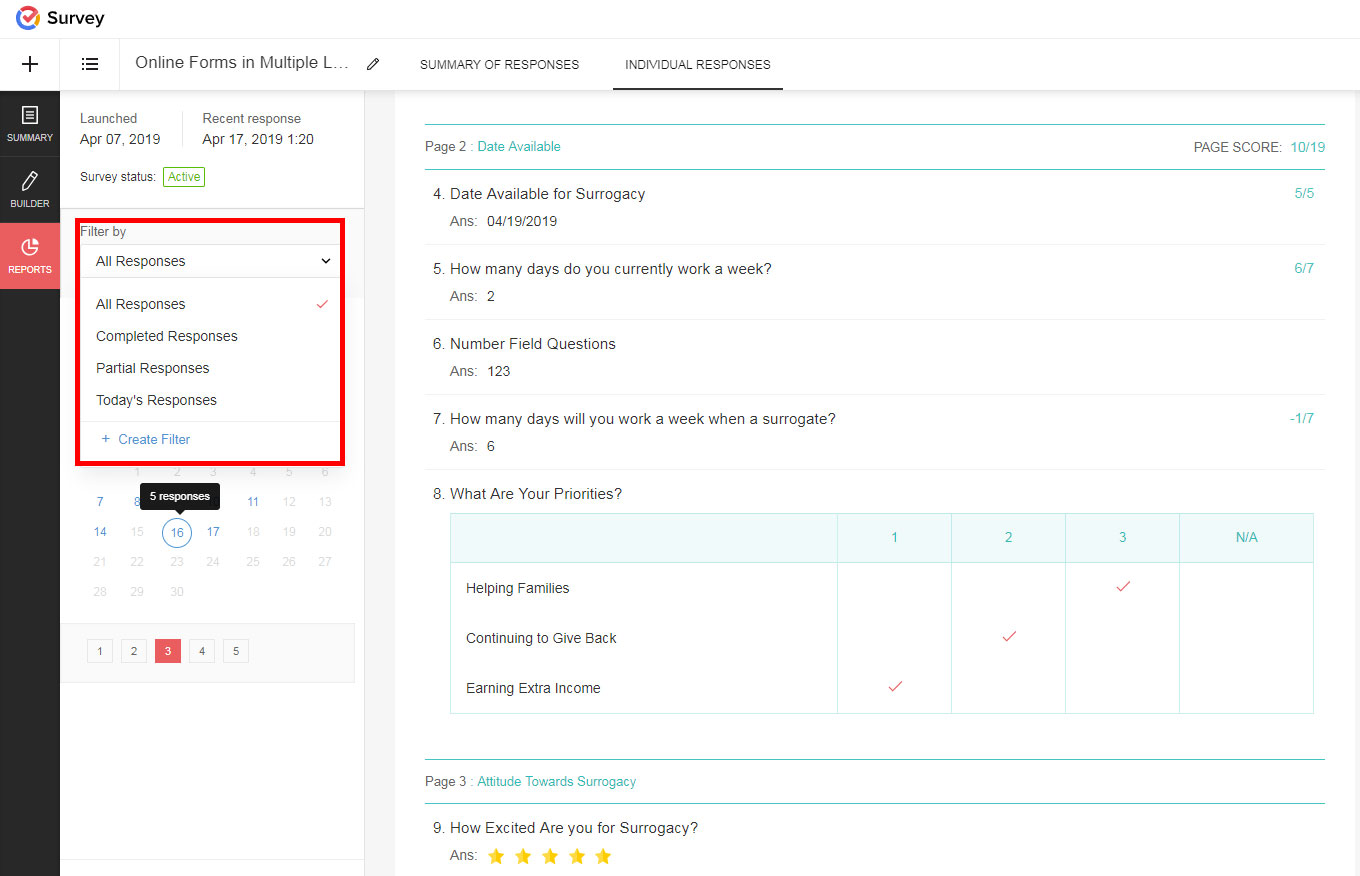
A PDF file can be created at any time from individual survey responses, and PDF files can be generated from reports showing the total activity for each survey. You can even generate blank PDF versions of your surveys, in every language that you have translated.
Response Scoring
Adding scores to your questions' answers is as straight forward as it sounds, but it’s often difficult to implement correctly. Assigning each question its appropriate score-weight is the tricky part to creating a meaningful score. The scoring system can be designed to show higher scores as ultimately positive or negative for your unique purpose. Scores are assigned to individual questions & answers, whole pages, and the entire survey.
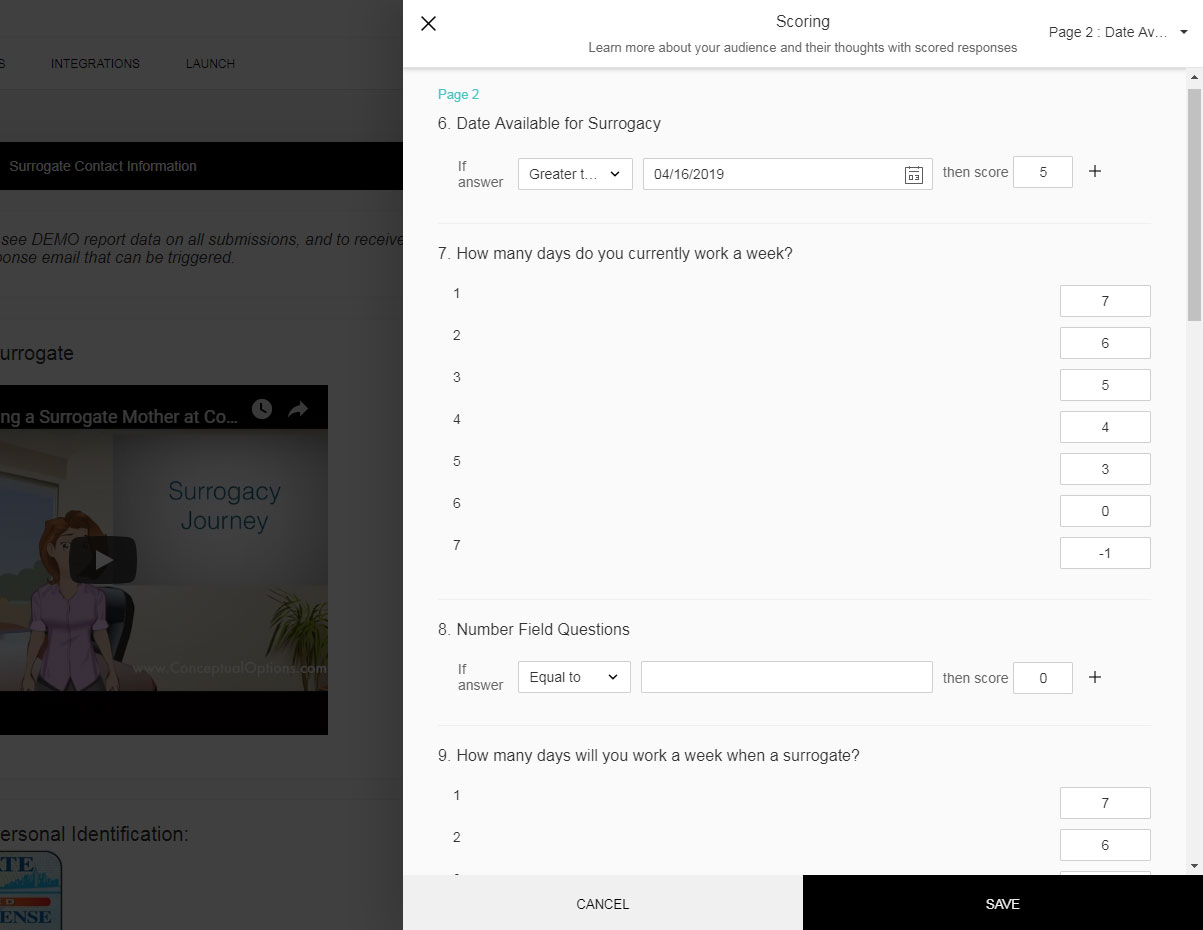
Testing
If you are a school teacher for example, and you want to score your student responses, there might often be a right and a wrong answer. In the case of the school teacher using Zoho Survey for an exam, a wrong answer would have a score of zero or even a negative number associated with the response, while the correct answer would increase the student’s score.
Lead Qualification
A business might want to use the scoring feature to judge the interest of a lead or client, and to understand if the lead is qualified. All possible answers within a question can be assigned a score. For example you can change the score when a new lead has 1-5 employees, 6-20 employees, etc. You can assign an appropriate score to help determine their qualification for your product or service. After the potential lead submits your survey form you will be left with the responses as well as a total score for the lead. Scoring takes place on the question level, page level, and overall survey level.
Satisfaction Surveys
Customer satisfaction surveys have never been easier with scoring. Ask question in a yes/no manner, use five-star ratings, or any question type. If the selected response to a question is positive give it a positive score, if the response is negative give it a negative score. With the five-star metric for example, assign each star rating a different score. Group questions by page to see how each page of questions was scored, and see the final survey score to see how well you are satisfying your customer’s expectations.
Custom Parameters & Variables
Another advanced feature of Zoho Survey is the ability to insert custom parameters and variables throughout your survey forms. A custom parameter is simply a response that the form taker has already entered in your form. In our surrogate demo example, we had the form takers tell us a date, then we took that response date and inserted it into the form with its own text formatting, in green. You can place these custom parameters as answers to questions, or place them to different areas of your survey form.
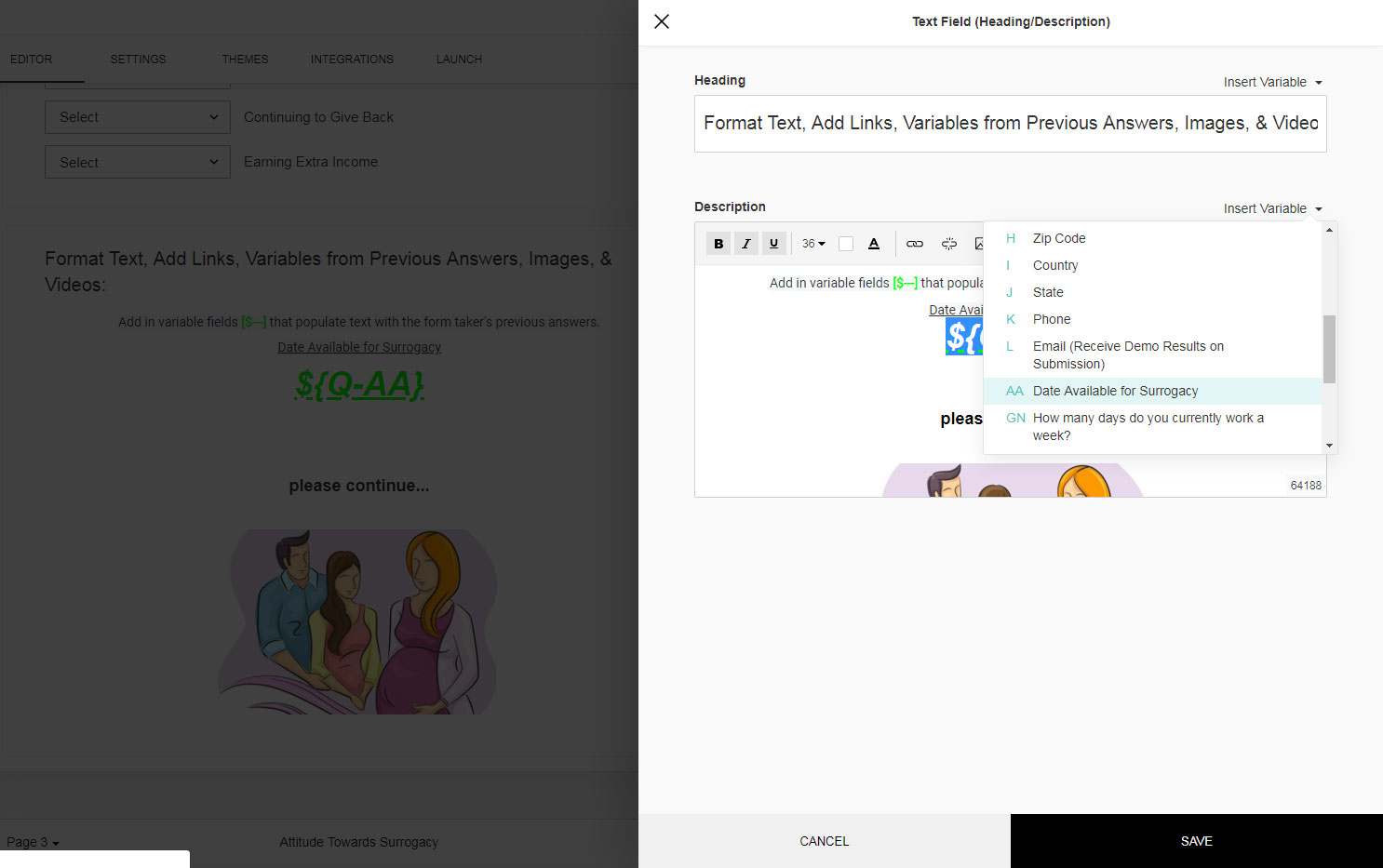
Auto-populate form questions with default information and from survey URL parameters. Perhaps there are different areas in your survey form where you ask for a name and email; you can auto-fill later name and email fields based on previous field responses. URL Parameters can be added on submission and sent to other survey forms using “${param-name}” to store and read variables from a URL.
Theme, Layout, and Form Styling Options
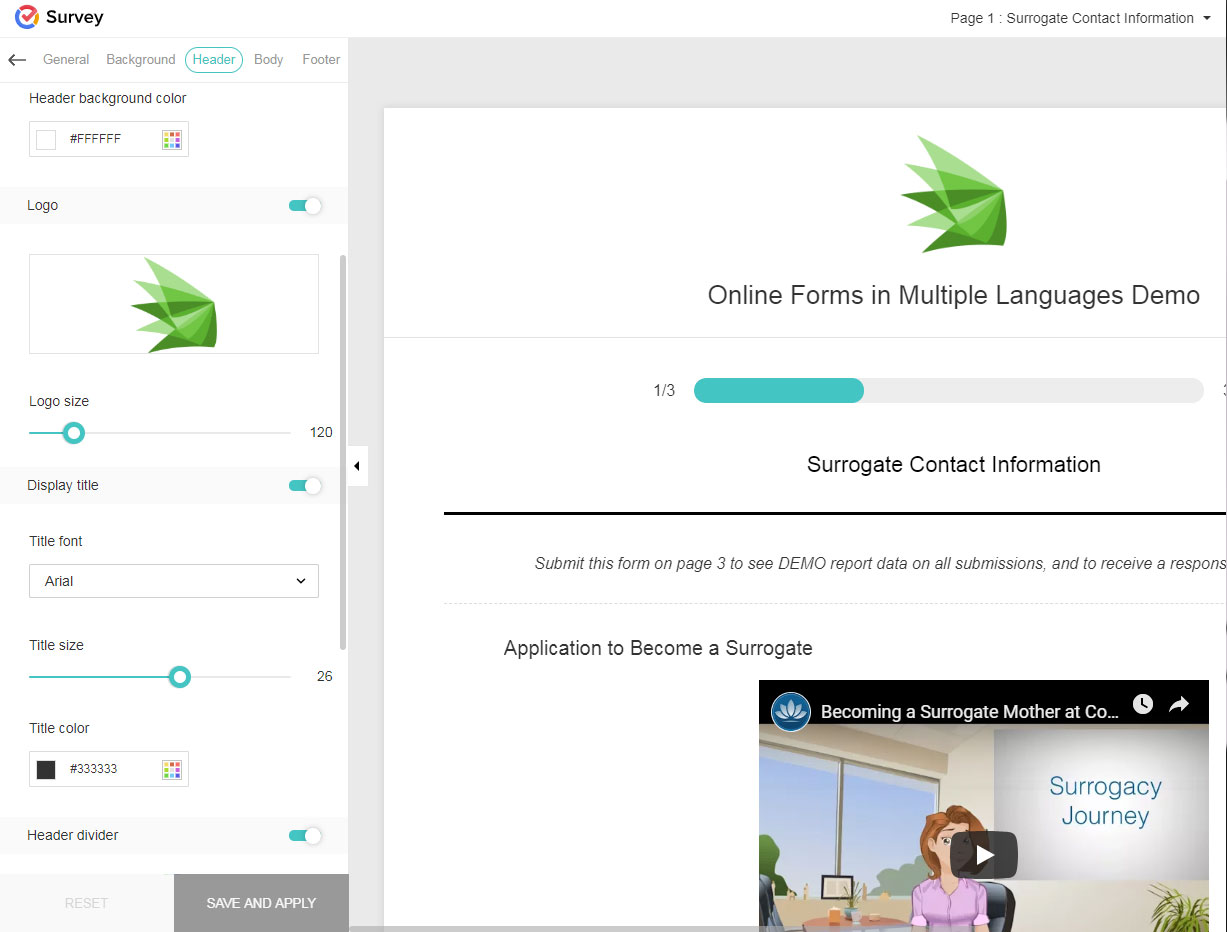
There are default color themes available to choose from that may match your logo and colors, but if that’s not enough you can fully customize the theme colors for your online form. Zoho Survey lets you customize as much of the look and styling around the page as you need to, while keeping the actual form-fields intact and reliable no matter how you change the online form.
Zoho Survey lets you customize each question, allowing you to change the font size, background color, font color, add images, videos, links, and basic formatting for each question.
Schedule Automatic Reports
Reports can be generated from the data collected using your online forms. Schedule reports to be automatically sent to anyone every day, week, or month. Include all the data contained in a survey form, or get reports based on the data that is new since the last report. Schedule new reports for all your surveys and schedule multiple reports for a single survey.
Zoho Survey Integrations and Embed Options
Zoho Survey is a powerful tool on its own, but when its integrated with your other business processes it can really take automation to the next level. Zoho Survey can integrate with Zoho CRM, Zoho Sheet, Google Sheets, Zoho SalesIQ, and can receive notifications via Webhooks on form submission.
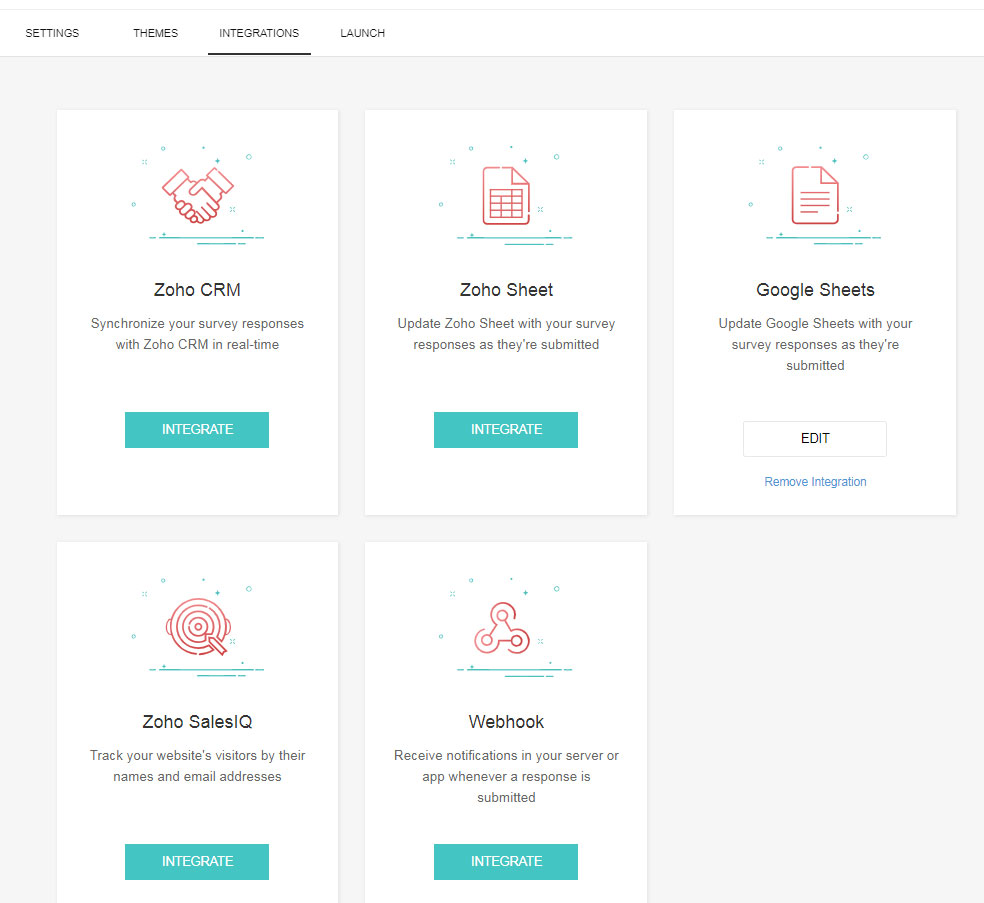
With the Zoho Survey Zoho CRM integration you can manage your survey forms from your CRM. This would allow you to stick within your CRM and see which survey a customer took already. Send out various surveys to existing CRM customers from within Zoho CRM, such as a customer satisfaction survey. Store survey form responses in spreadsheets to use for easy backup or for secondary functions based on your spreadsheet program creating a new row.
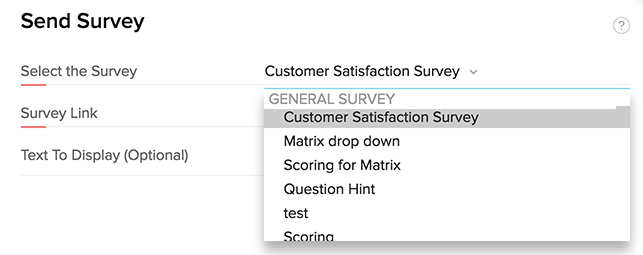
Share and embed your survey any way you need to. Share a URL weblink, email your survey, use HTML embed, Iframe embed, JavaScript embed, Popup HTML embed, or QR code embedding. Share you survey on Facebook and prepare your survey form for offline usage.
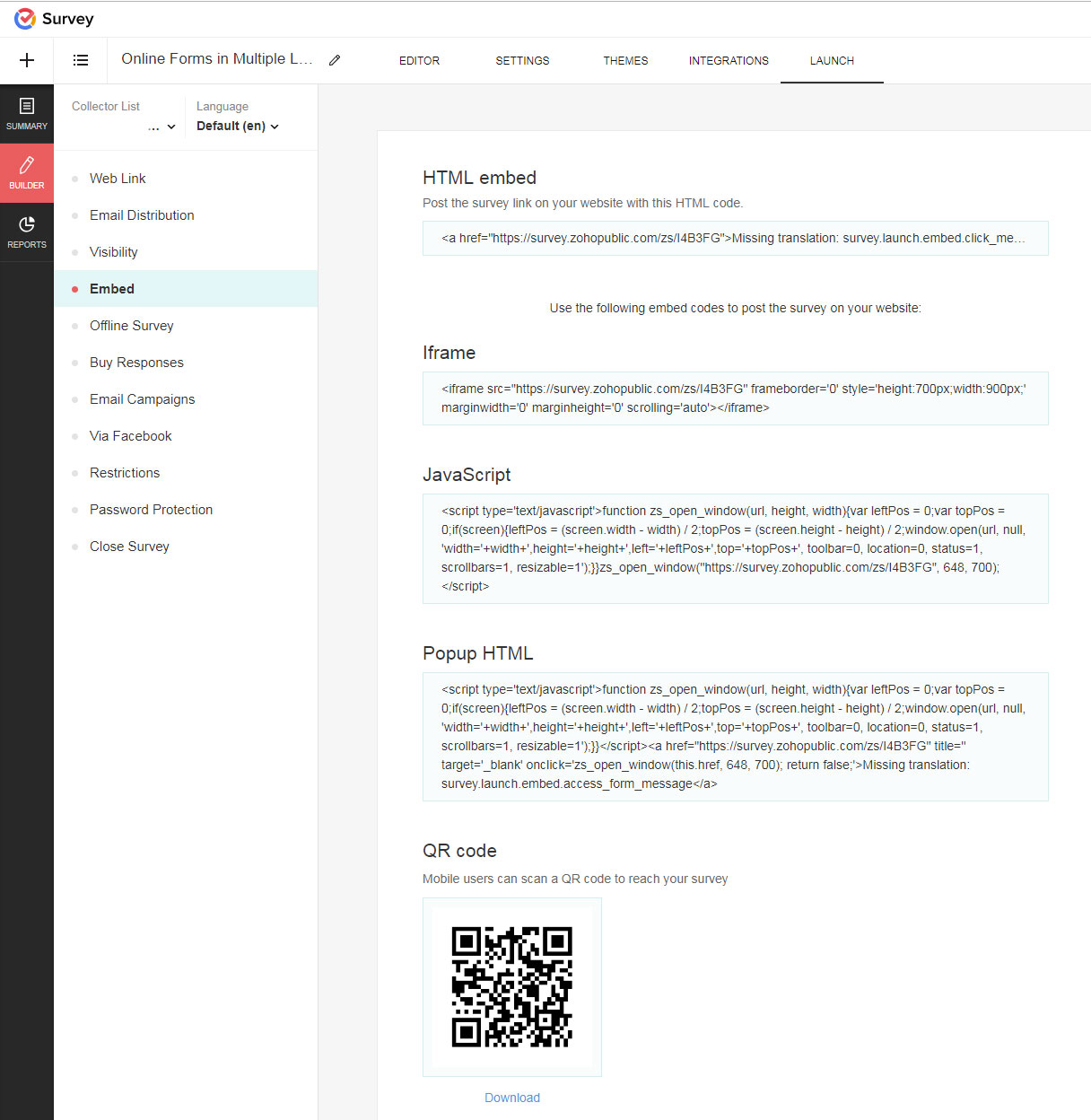
This Zoho Survey Solution for Online Forms in Multiple Languages has Excellent Security Protection
With this online form system, you can secure access to your surveys by setting up a password to gain access to the form. If you form is hosted online or has a public link that can be shared, you can add an extra layer of security with the password protection feature.
Like other major survey form systems, Zoho Survey comes with SSL secured website addresses. This ensures your survey takers’ data is secure during the entire process of taking and sending the survey forms.
Choose if you want your respondents to be able to submit another copy of the form by preventing multiple responses. You can choose to limit your respondents to one submission per a device, or even send out unique URLs to the survey form that are only good for one submission.
Don't waste time, we'll implement this solution for you. Start sending out surveys and host online forms in multiple languages right away!
Give Zoho Survey a try by signing up for a free 30 day trial of Zoho One which includes all the Zoho apps
SHARE THIS PAGE